现在很多软件在在使用之前都需要大家进行注册。那要想使用谷歌浏览器(Google Chrome)的话,应该如何注册账号呢?请看下下文小编带来的简单教程。
先打开360浏览器。
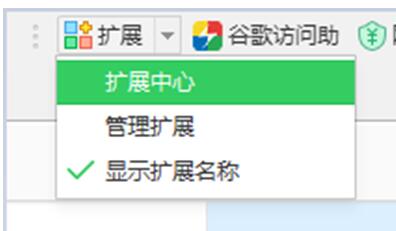
点开右上角扩展中心。搜索谷歌助手。

安装后打开谷歌助手。激活就可以使用

打开google官网,点击登录。
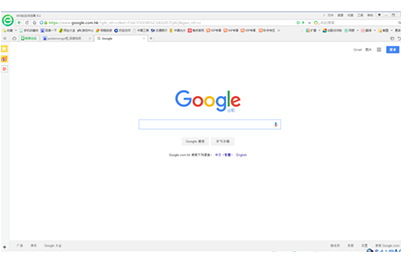
然后就能愉快地注册帐号了。

还不了解谷歌浏览器(Google Chrome)注册账号的方法的朋友们,不要错过小编带来的这篇文章哦。
相关下载1
现在很多软件在在使用之前都需要大家进行注册。那要想使用谷歌浏览器(Google Chrome)的话,应该如何注册账号呢?请看下下文小编带来的简单教程。
先打开360浏览器。
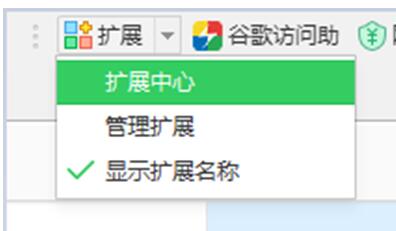
点开右上角扩展中心。搜索谷歌助手。

安装后打开谷歌助手。激活就可以使用

打开google官网,点击登录。
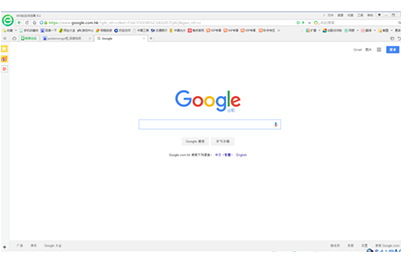
然后就能愉快地注册帐号了。

还不了解谷歌浏览器(Google Chrome)注册账号的方法的朋友们,不要错过小编带来的这篇文章哦。
相关阅读