还不会使用Adobe Premiere pro 2020录制画外音吗,具体该如何操作呢?现在小编就和大家一起分享关于Adobe Premiere pro 2020录制画外音的方法,还不会的朋友可以来看看这篇文章哦,希望通过本篇教程的学习,可以帮助到各位朋友。
1.先新建项目,和序列,导入视频
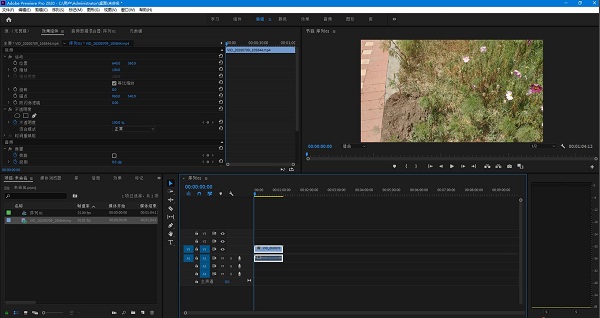
2选择音频硬件,如图所示
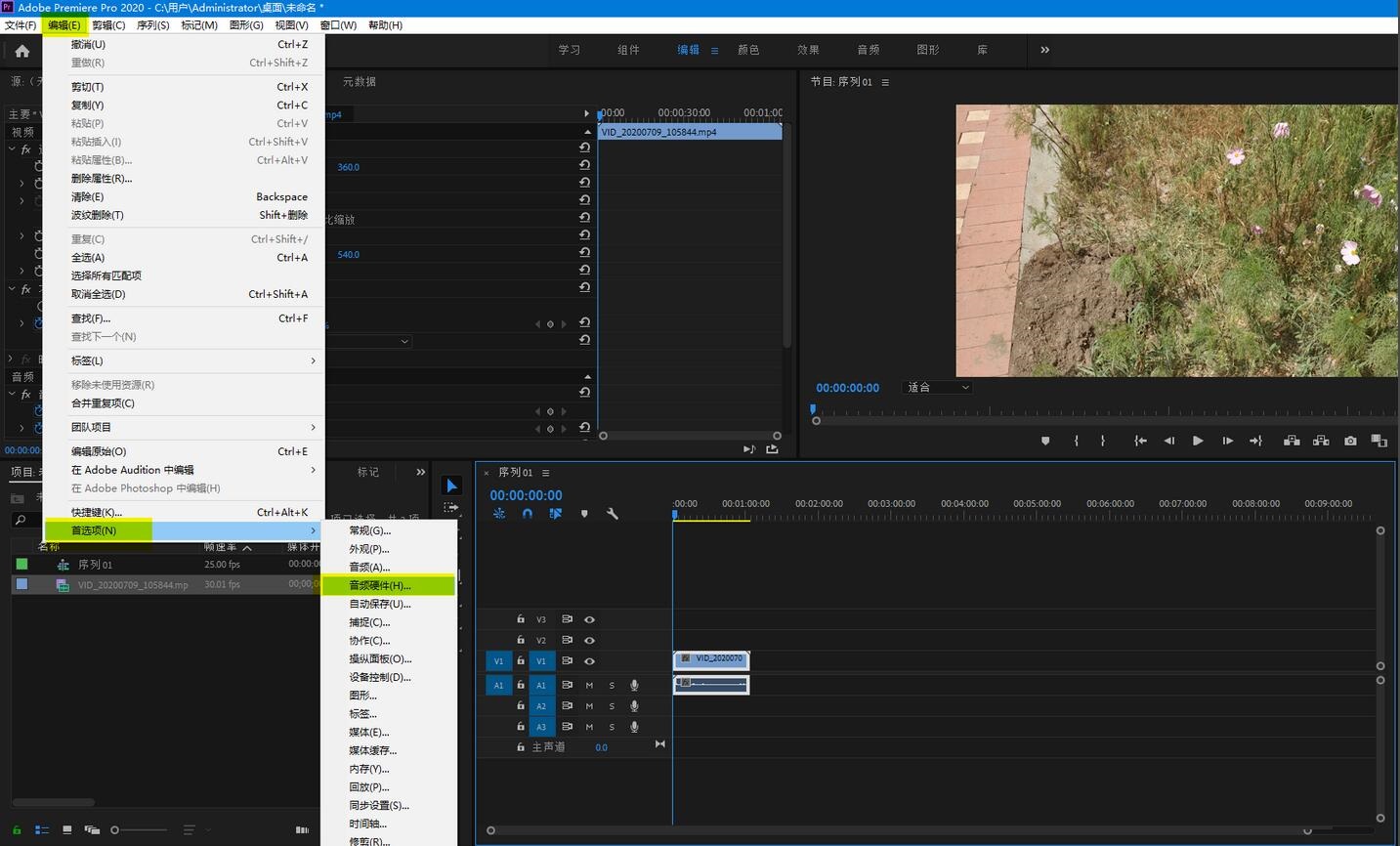
3选择默认输入,麦克风
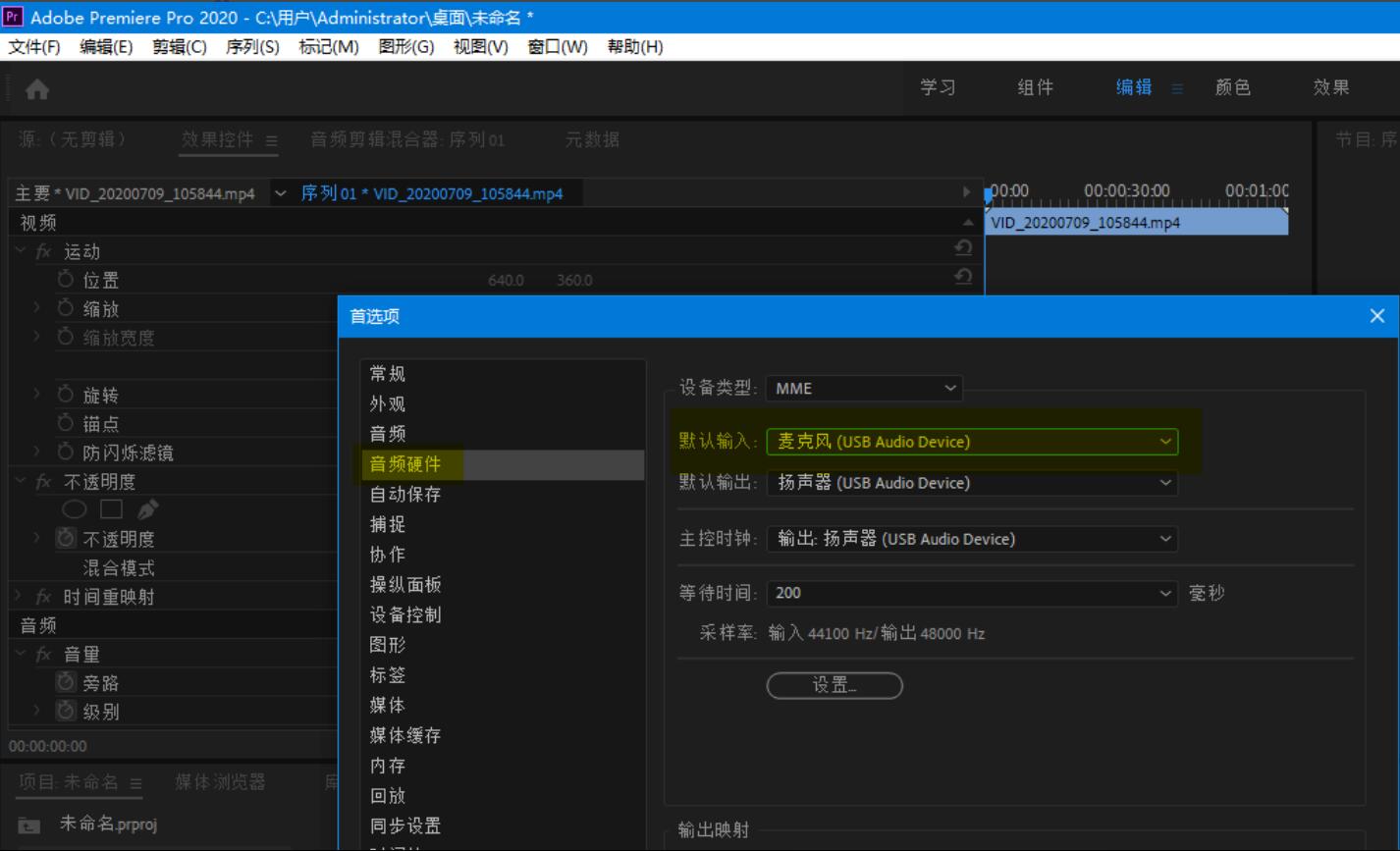
4音频,勾选时间轴录制期间静音输入
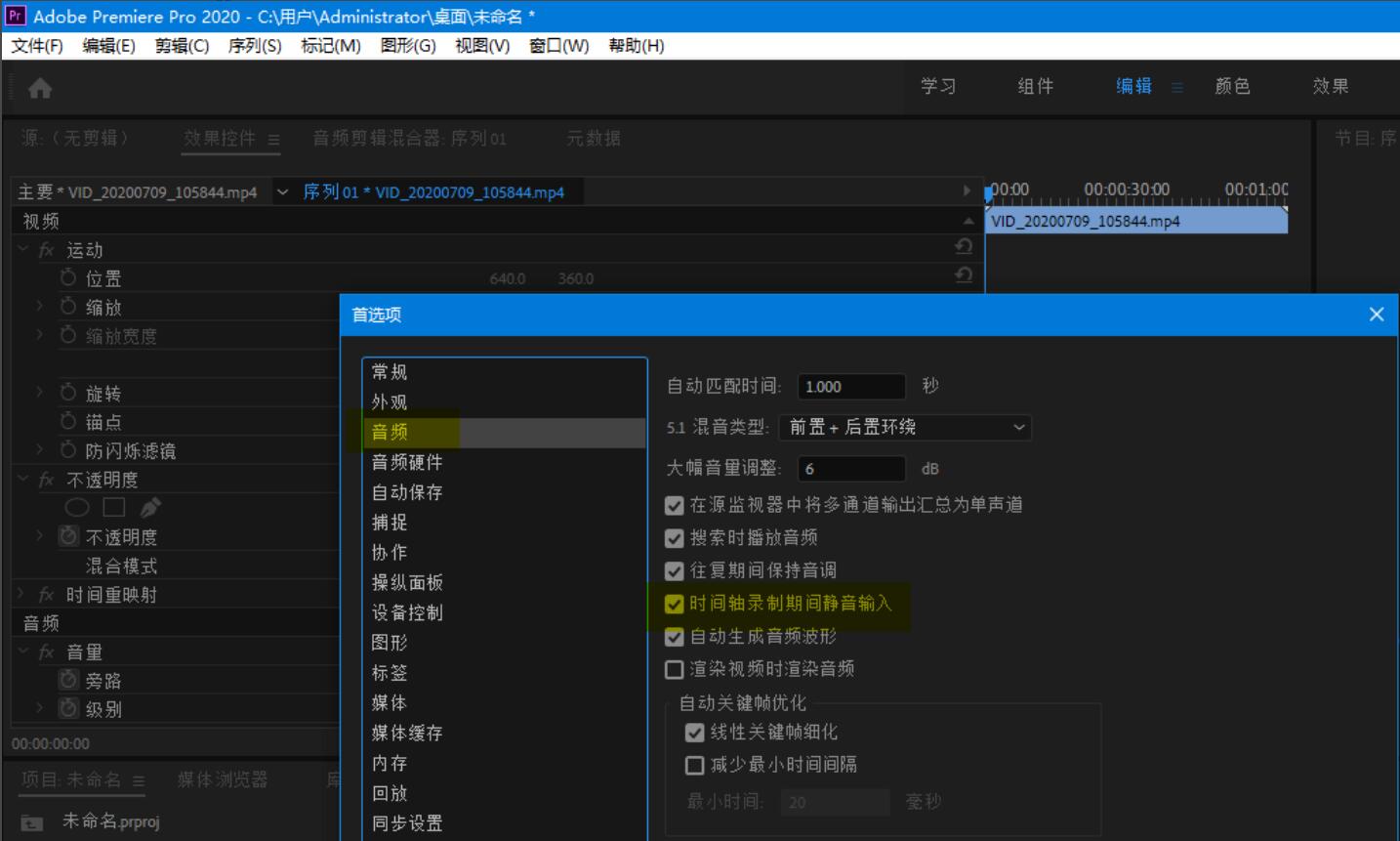
5选择画外音录制,如图所示
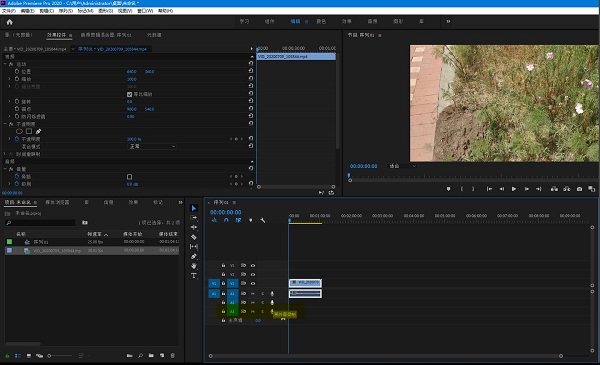
6画面会有,倒数,一旦归零,就可以录制声音了
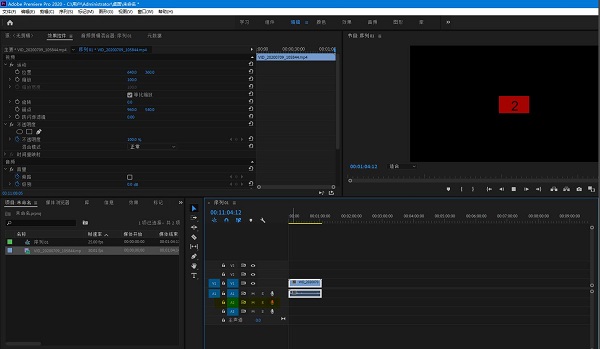
7正在录音,如图所示
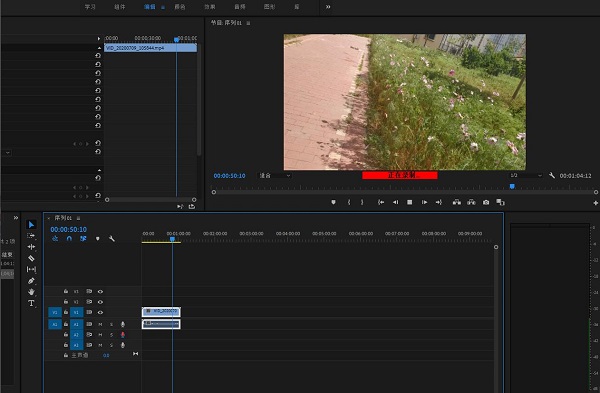
8单击播放停止切回按钮,如图所示。
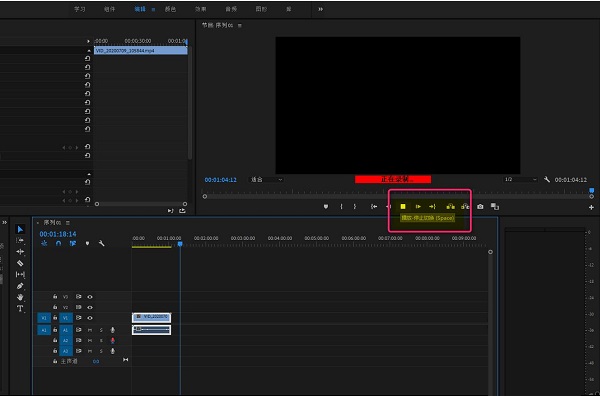
9现在可以播放录制的声音,观察效果
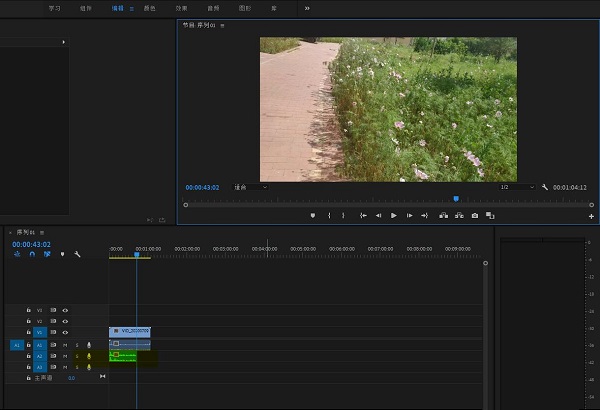
以上就是小编分享的Adobe Premiere pro 2020录制画外音的方法,相信可以帮助到各位朋友。



 超凡先锋
超凡先锋 途游五子棋
途游五子棋 超级玛丽
超级玛丽 口袋妖怪绿宝石
口袋妖怪绿宝石 地牢求生
地牢求生 原神
原神 凹凸世界
凹凸世界 热血江湖
热血江湖 王牌战争
王牌战争 荒岛求生
荒岛求生 植物大战僵尸无尽版
植物大战僵尸无尽版 第五人格
第五人格 香肠派对
香肠派对 问道2手游
问道2手游




























