FastStone Capture如何剪切视频呢?想必大家都很想知道,那么接下来小编就和大家分享一下FastStone Capture剪切视频的方法哦,感兴趣的朋友赶快来学习一下吧。
首先,打开FastStone Capture,点击如下图的图标

然后,点击编辑,选择要编辑的视频文件

接着,点击左上方的剪切

弹出一个对话框,设置持续时间
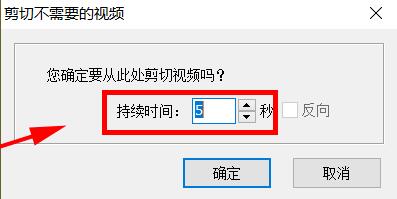
设置完成后,点击确定

上方出现“此部分内容将在保存文件时被删除”,点击左上方大的另存为

最后,弹出对话框,保存完毕,点击确定,播放视频
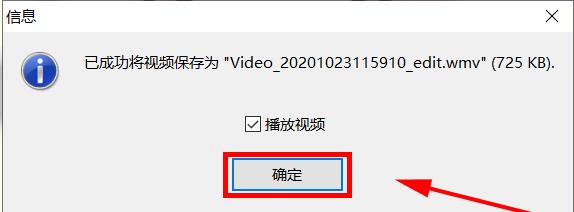
这样就可以发现视频时间已被剪切。
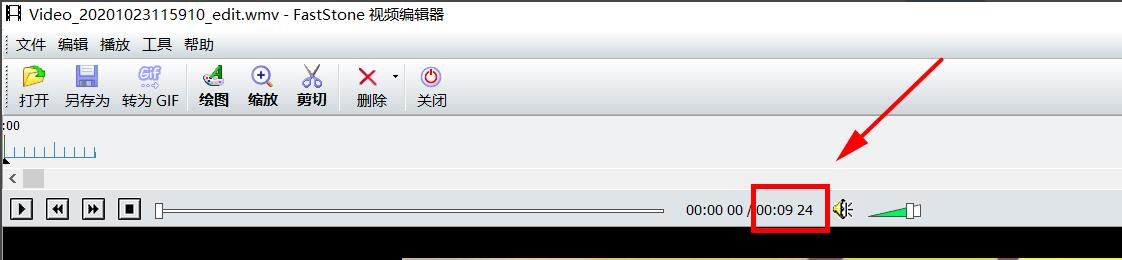
FastStone Capture剪切视频的方法小编就分享到这里了,大家不要错过本篇文章哦。



 超凡先锋
超凡先锋 途游五子棋
途游五子棋 超级玛丽
超级玛丽 口袋妖怪绿宝石
口袋妖怪绿宝石 地牢求生
地牢求生 原神
原神 凹凸世界
凹凸世界 热血江湖
热血江湖 王牌战争
王牌战争 荒岛求生
荒岛求生 植物大战僵尸无尽版
植物大战僵尸无尽版 第五人格
第五人格 香肠派对
香肠派对 问道2手游
问道2手游




























