近日有一些小伙伴咨询小编关于Excel如何快速拆分字符串呢?下面就为大家带来了Excel快速拆分字符串方法,有需要的小伙伴可以来了解了解哦。
首先打开一个Excel表格:
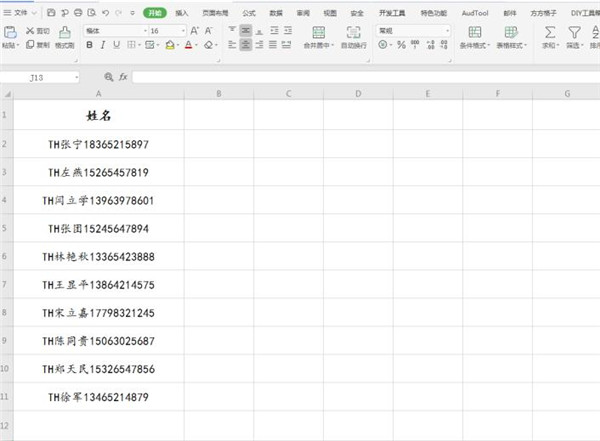
这里我们要用到一个插件,那就是“方方格子”,如果没有插件的话,可以网上自行下载,“方方格子”与WPS完美兼容。点击工具栏上的【方方格子】,选择下方的【更多】,最后点击【分列】:
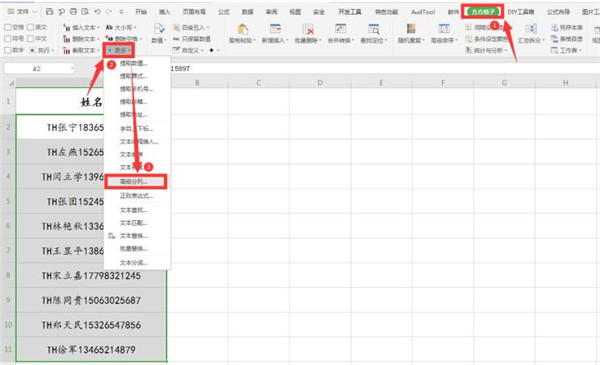
在弹出的对话框中,勾选【按字符类型分割】,再点击【开始拆分】:
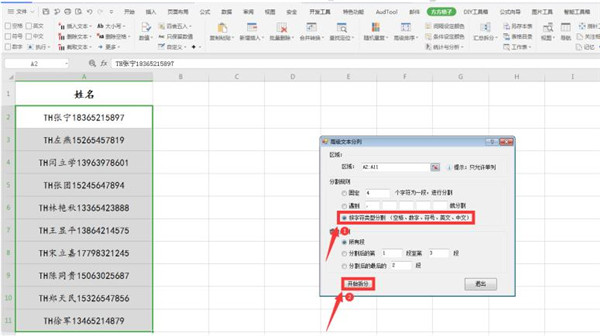
接着我们选择需要分割到的单元格,可以只选择第一个:
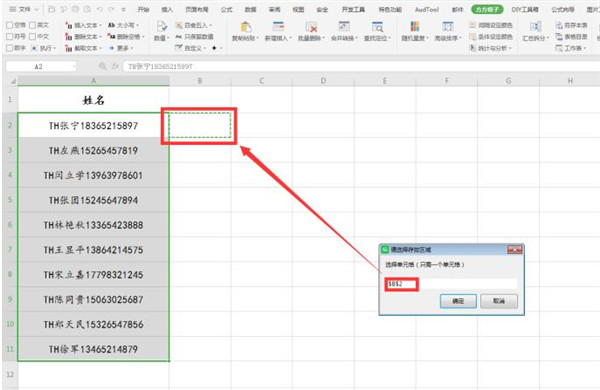
最后我们看到不同的字符串组合已经完成快速拆分:
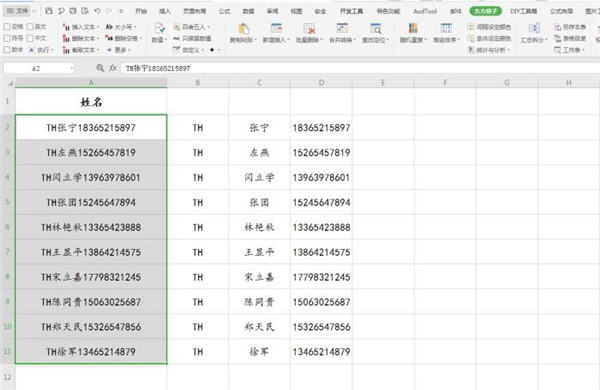
以上这里为各位分享了Excel快速拆分字符串方法。有需要的朋友赶快来看看本篇文章吧!



 超凡先锋
超凡先锋 途游五子棋
途游五子棋 超级玛丽
超级玛丽 口袋妖怪绿宝石
口袋妖怪绿宝石 地牢求生
地牢求生 原神
原神 凹凸世界
凹凸世界 热血江湖
热血江湖 王牌战争
王牌战争 荒岛求生
荒岛求生 植物大战僵尸无尽版
植物大战僵尸无尽版 第五人格
第五人格 香肠派对
香肠派对 问道2手游
问道2手游




























