还不知道InDesign是怎么打开弯引号的吗?今日小编就介绍了InDesign打开弯引号的方法,相信通过学习本篇教程,大家对InDesign软件一定会有更多的了解的。
1.首先,打开InDesign界面后,点击上方的编辑菜单

2.然后 找到最下方的首选项栏目

3.接着,点击打开文字窗口
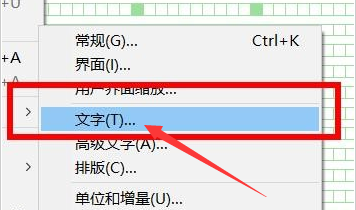
4.最后,在文字选项中点击勾选使用弯引号按钮即可
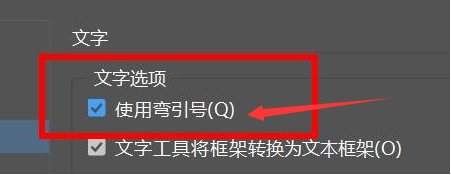
还不知道InDesign怎么打开弯引号的朋友赶快来学习学习吧。
相关下载1
还不知道InDesign是怎么打开弯引号的吗?今日小编就介绍了InDesign打开弯引号的方法,相信通过学习本篇教程,大家对InDesign软件一定会有更多的了解的。
1.首先,打开InDesign界面后,点击上方的编辑菜单

2.然后 找到最下方的首选项栏目

3.接着,点击打开文字窗口
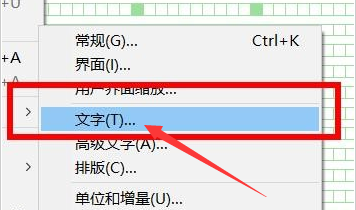
4.最后,在文字选项中点击勾选使用弯引号按钮即可
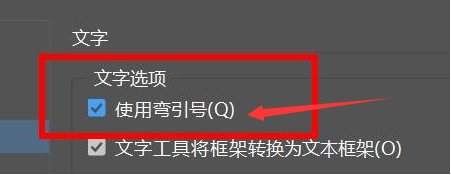
还不知道InDesign怎么打开弯引号的朋友赶快来学习学习吧。
相关阅读