小伙伴们知道Uplay怎么设置中文吗?今天小编就来讲解Uplay设置中文的方法,感兴趣的快跟小编一起来看看吧,希望能够帮助到大家。
第一步:首先我们打开uplay软件,看到的页面是英文的(如图所示)。
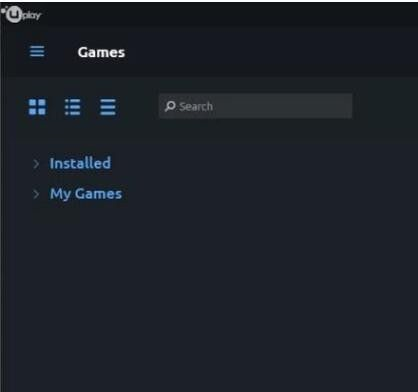
第二步:接着我们点击左上角的那个图标(如图所示)。
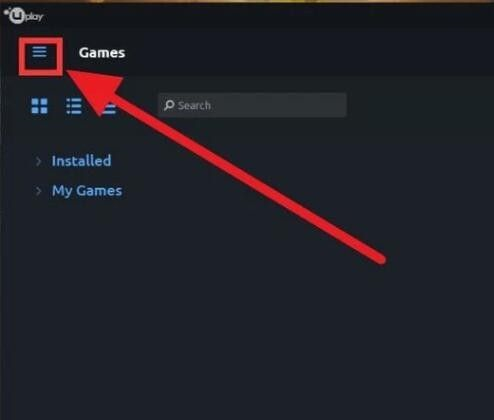
第三步:然后点击setting(如图所示)。
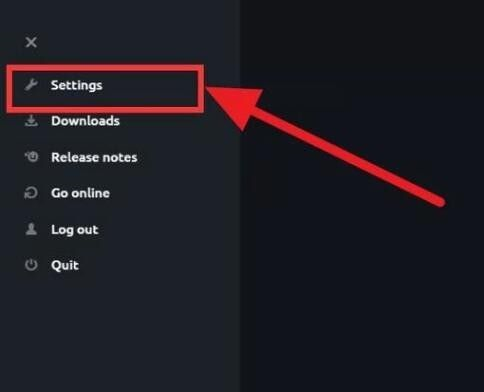
第四步:在新的页面中找到interface language,然后在找到简体中文,点击设置就可以了(如图所示)。
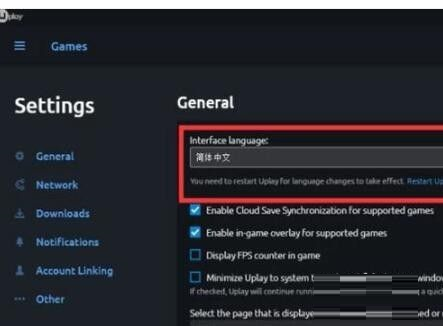
第五步:我们退出软件,重新登录后就变成中文了(如图所示)。
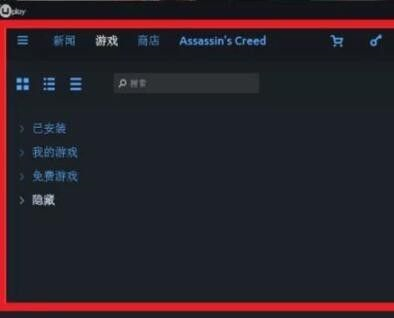
以上就是小编给大家带来的Uplay怎么设置中文的全部内容,希望本文内容能帮助到大家!



 超凡先锋
超凡先锋 途游五子棋
途游五子棋 超级玛丽
超级玛丽 口袋妖怪绿宝石
口袋妖怪绿宝石 地牢求生
地牢求生 原神
原神 凹凸世界
凹凸世界 热血江湖
热血江湖 王牌战争
王牌战争 荒岛求生
荒岛求生 植物大战僵尸无尽版
植物大战僵尸无尽版 第五人格
第五人格 香肠派对
香肠派对 问道2手游
问道2手游




























