Windows Installer CleanUp Utility官方版是一款专业实用的清除工具。Windows Installer CleanUp Utility最新版可以让用户从“已安装产品”(Installed Products)列表里选择选择由Windows Installer安装的程序。选择之后,该程序会删除被选择的程序相关的配置信息。Windows Installer CleanUp Utility官方版界面简洁,操作简便,用户可以放心使用。
-
0.97.4 官方版查看
-
2.3 官方版查看
-
0.41 最新版查看
-
5.1 官方版查看
-
官方版查看
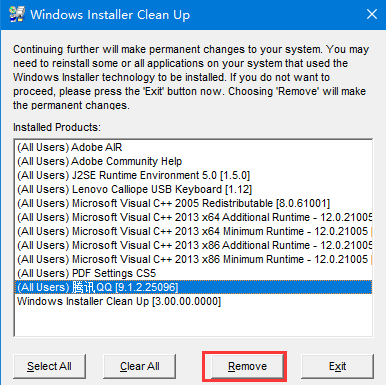
Windows Installer CleanUp Utility基本简介
可以删除某人程序Windows Installer配置信息,可以卸载Microsoft系列软件。Windows Installer CleanUp Utility可以帮助用户轻松将不需要的文件删除掉,并且没有残留,即使是新手也可以很快上手。
Windows Installer CleanUp Utility软件特色
可以让用户从“已安装产品”(Installed Products)列表里选择选择由Windows Installer安装的程序。选择之后,该程序会删除被选择的程序相关的配置信息。ICUU并不会删除Windows Installer本身,也不会删除安装的任何文件。
Windows Installer CleanUp Utility功能介绍
提供一个对话框,您可以从中选择一个或多个由 Windows Installer 安装的程序
为此,请在“Windows Installer 清理”对话框中的“已安装的产品”列表中选择所需程序。选择后,实用工具只删除与这些程序有关的 Windows Installer 配置信息。
删除构成所选程序的 Windows Installer 配置信息的文件和注册表设置
如果使用此实用工具删除程序的 Windows Installer 配置信息,并且计划重新安装程序,则应将该程序重新安装到最初安装它的同一文件夹中。这可以避免硬盘或磁盘上的文件重复。
此版本的 Windows Installer 清理实用工具在所有 32 位版本的 Microsoft Windows 上都能正常运行。
32 位版本的 Microsoft Windows 包括:
Microsoft Windows Vista
Microsoft Windows Server 2003
Microsoft Windows XP
Microsoft Windows Millennium Edition
Microsoft Windows 2000
具有 Service Pack 3 或更高版本的 Microsoft Windows NT 4.0
Microsoft Windows 98
Microsoft Windows 95
Windows Installer 清理实用工具不执行下列功能:
删除 Windows Installer
Windows Installer CleanUp Utility使用方法
1、在c盘Program FilesWindows Installer Clean Up下有个msicuu.exe,双击运行
2、选中你要删除的软件,点remove就可以了
Windows Installer CleanUp Utility常见问题
1、Windows Installer CleanUp Utility不能执行的操作有哪些?
1) 删除Windows Installer本身
2) 卸载由Windows Installer安装的任何程序或者文件
Windows Installer CleanUp Utility安装步骤
1.在pc下载网下载Windows Installer CleanUp Utility最新版软件包
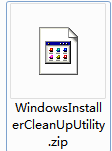
2.解压Windows Installer CleanUp Utility软件,运行“EXE.文件”
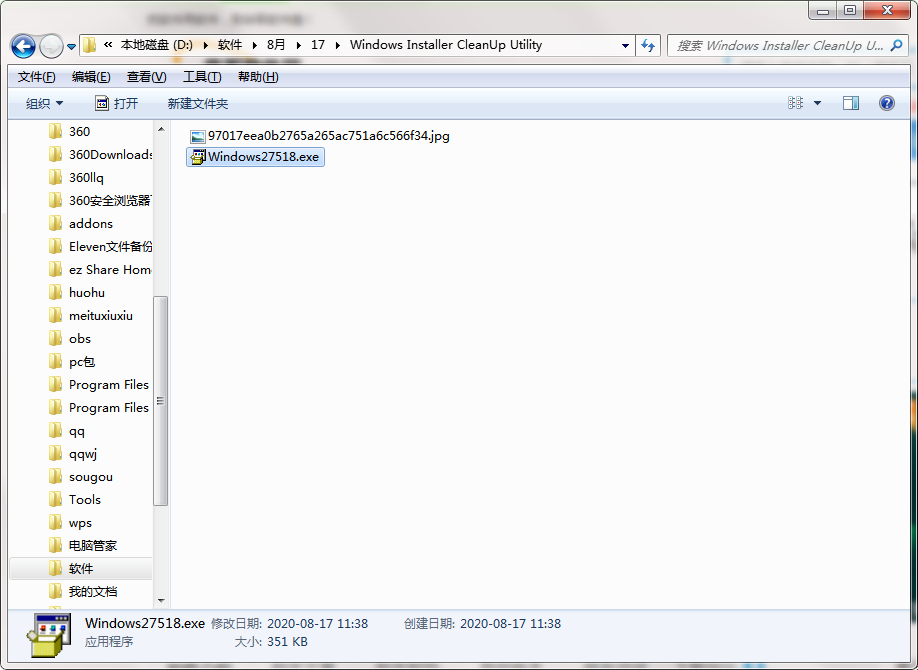
3.双击打开,进入Windows Installer CleanUp Utility软件界面,点击下一步
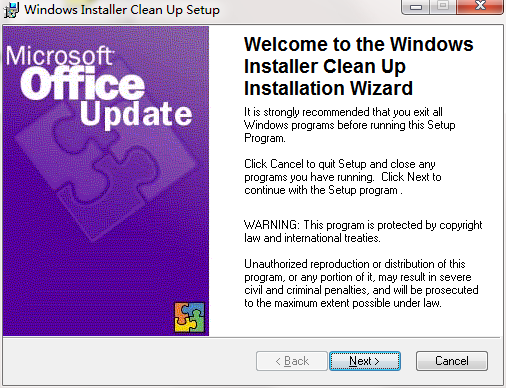
4.阅读安装许可协议,点击我同意,点击下一步
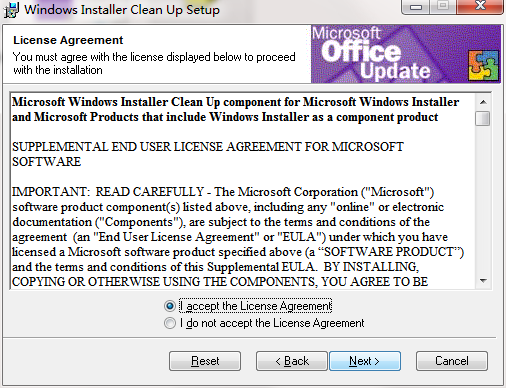
5.安装程序准备安装,点击下一步
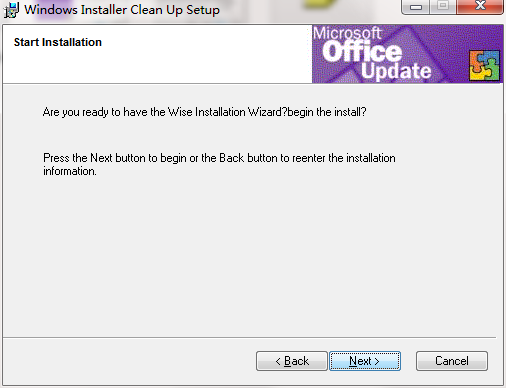
6.点击完成,Windows Installer CleanUp Utility软件安装成功
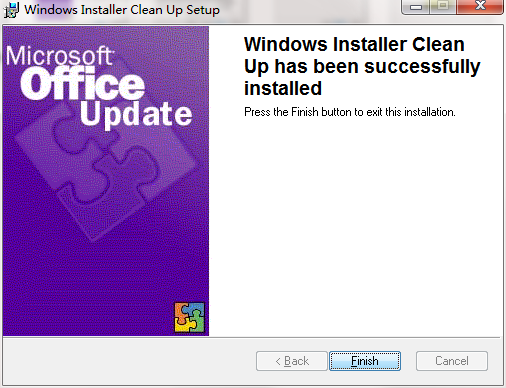
Windows Installer CleanUp Utility更新日志
1.优化内容
2.细节更出众,bug去无踪
小编推荐:Windows Installer CleanUp Utility这种类型的软件小编已经用了挺多年的了,但是还是这个软件最好用,教学助手、电脑时间校准、历年高考真题、免费录音软件也是不错的软件,推荐同学们下载使用。




 photoshop cs6
photoshop cs6
 抖音电脑版
抖音电脑版
 QQ浏览器
QQ浏览器
 Flash中心
Flash中心
 鲁大师
鲁大师
 百度一下
百度一下
 驱动精灵
驱动精灵
 360浏览器
360浏览器
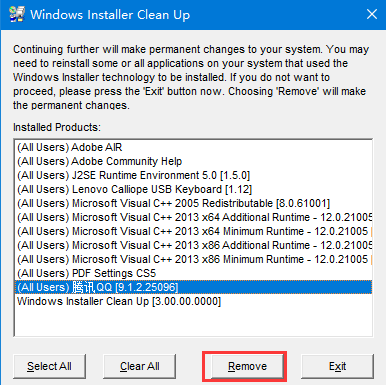
 金舟多聊
金舟多聊
 Google Chrome
Google Chrome
 风喵加速器
风喵加速器
 铃声多多
铃声多多
 网易UU网游加速器
网易UU网游加速器
 雷神加速器
雷神加速器
 爱奇艺影音
爱奇艺影音
 360免费wifi
360免费wifi
 360安全浏览器
360安全浏览器
 百度云盘
百度云盘
 Xmanager
Xmanager
 2345加速浏览器
2345加速浏览器
 极速浏览器
极速浏览器
 FinePrint(虚拟打印机)
FinePrint(虚拟打印机)
 360浏览器
360浏览器
 XShell2021
XShell2021
 360安全卫士国际版
360安全卫士国际版
 迅雷精简版
迅雷精简版





























