microsoft visual c++2012官方版是一款专业的运行库辅助软件。microsoft visual c++2012最新版使用时需要以 1024 x 768 或更高显示分辨率运行的支持 directx 9 的视频卡。microsoft visual c++2012官方版支持Windows 7 Service Pack 1, Windows 8, Windows Server 2008 R2 SP1, Windows Vista Service Pack 2等操作系统。
-
5.11 中文版查看
-
0.1.9 电脑版查看
-
官方版查看
-
20.03 电脑版查看
-
1.48.0 官方版查看
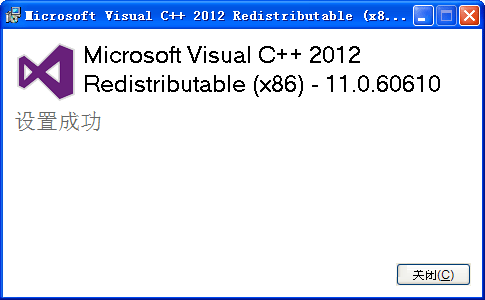
microsoft visual c++2012基本简介
microsoft visual c++2012官方版安装包包含C运行时 (CRT)、标准 C++、ATL、MFC、OpenMP 和 MSDIA 库的运行时组件。对于支持并行部署模型的库(CRT、SCL、ATL、MFC、OpenMP),这些运行时组件被安装到支持并行程序集的 Windows 操作系统的本机程序集缓存(也称为 WinSxS 文件夹)中。
microsoft visual c++2012使用说明
microsoft visual c++2012官方版支持的操作系统
Windows 7 Service Pack 1, Windows 8, Windows Server 2008 R2 SP1, Windows Server 2012, Windows Vista Service Pack 2
Windows 7 SP1(x86 和 x64)
Windows 8(x86 和 x64)
Windows Server 2008 R2 SP1 (x64)
Windows Server 2008 SP2 (x64)
Windows Vista SP2(x86 和 x64)
Windows Server 2012 (x64)
microsoft visual c++2012使用方法
1、下载microsoft visual c++2012官方版后解压后到vcredist_x64.exe和vcredist_x86.exe两个安装包;
2、32位系统只要安装vcredist_x86.exe就可以了,64位系统建议两个都安装一下。
microsoft visual c++2012系统需求
microsoft visual c++2012官方版配置要求
1.6 GHz 或更快的处理器
1 GB RAM(如果在虚拟机上运行,则为 1.5 GB)
10 GB 的可用硬盘空间
5400 RPM 硬盘
以 1024 x 768 或更高显示分辨率运行的支持 directx 9 的视频卡
visual c++2012更新日志:
1.将bug扫地出门进行到底
2.有史以来最稳定版本




 Flash中心
Flash中心
 鲁大师
鲁大师
 抖音电脑版
抖音电脑版
 QQ浏览器
QQ浏览器
 百度一下
百度一下
 photoshop cs6
photoshop cs6
 驱动精灵
驱动精灵
 360浏览器
360浏览器
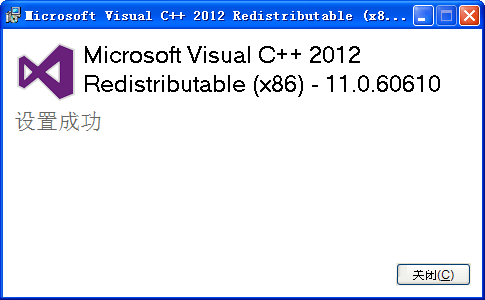
 金舟多聊
金舟多聊
 Google Chrome
Google Chrome
 风喵加速器
风喵加速器
 铃声多多
铃声多多
 网易UU网游加速器
网易UU网游加速器
 雷神加速器
雷神加速器
 爱奇艺影音
爱奇艺影音
 360免费wifi
360免费wifi
 360安全浏览器
360安全浏览器
 百度云盘
百度云盘
 Xmanager
Xmanager
 2345加速浏览器
2345加速浏览器
 极速浏览器
极速浏览器
 FinePrint(虚拟打印机)
FinePrint(虚拟打印机)
 360浏览器
360浏览器
 XShell2021
XShell2021
 360安全卫士国际版
360安全卫士国际版
 迅雷精简版
迅雷精简版





























