很多人在办公中都在使用Adobe Premiere Pro CS6软件,不过你们晓得Adobe Premiere Pro CS6怎么抠像吗?下文就为各位带来了Adobe Premiere Pro CS6抠像的方法,对此感兴趣的用户快一同来下文看看。
第一步:打开Adobe Premiere Pro CS6软件,新建一个项目(如图所示)。

第二步:对项目进行命名(如图所示)。

第三步:设置项目参数,此处随意即可(如图所示)。
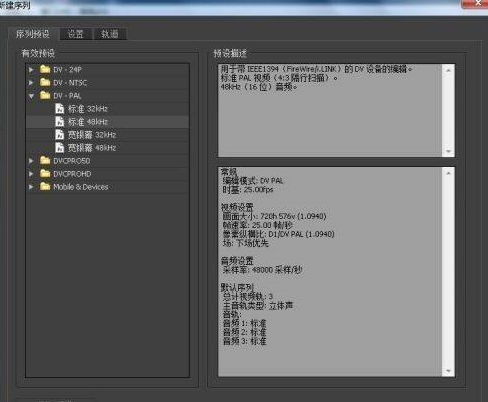
第四步:导入想要抠像的素材,我这里是一个序列,大家也可以用图片练手(如图所示)。

第五步:将导入的素材拖到时间线(如图所示)。

第六步:在视频特效里找到RGB差异键,拖到素材上(如图所示)。

第七步:在特效控制处设置参数,并在右边的窗口预览效果(如图所示)。
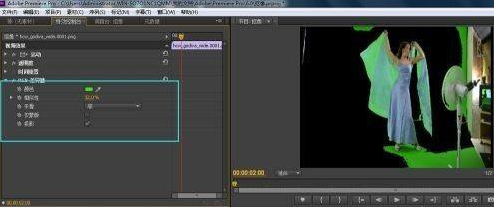
第八步:再搜索出色度键,按照第六步、第七步操作,基本就可以达到自己想要的效果了(如图所示)。
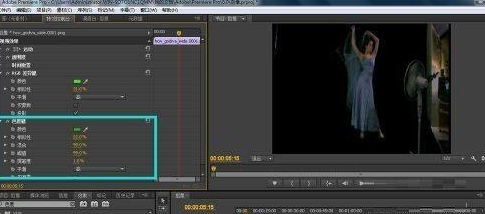
以上就是小编给大家带来的Adobe Premiere Pro CS6抠像的方法,希望本文内容能帮助到大家!



 超凡先锋
超凡先锋 途游五子棋
途游五子棋 超级玛丽
超级玛丽 口袋妖怪绿宝石
口袋妖怪绿宝石 地牢求生
地牢求生 原神
原神 凹凸世界
凹凸世界 热血江湖
热血江湖 王牌战争
王牌战争 荒岛求生
荒岛求生 植物大战僵尸无尽版
植物大战僵尸无尽版 第五人格
第五人格 香肠派对
香肠派对 问道2手游
问道2手游




























