本章节为你们带来的文章是关于Adobe Premiere pro 2020软件的,你们晓得Adobe Premiere pro 2020怎么进行字体替换吗?接下来,小编就为各位带来了Adobe Premiere pro 2020进行字体替换的方法,感兴趣的用户快来下文看看吧。
首先打离矿开Adobe Premiere Pro 2020软件

然后点击菜单栏中的图塑信仗形,如图示:
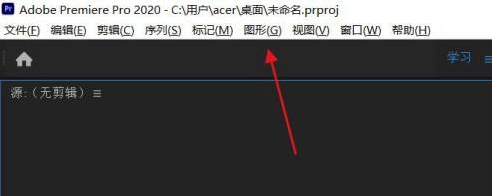
之后在弹出的菜单中点击替换项目中的字体,如图所示:
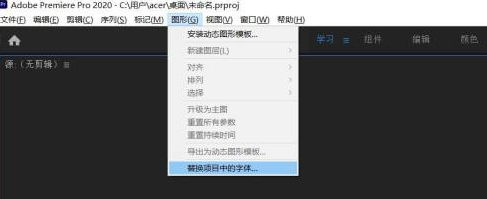
最后等待收集字体完成即可悦墨替换
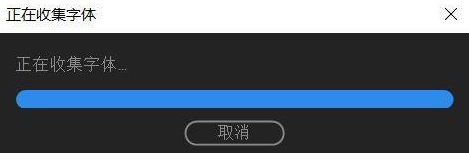
以上就是小编给大家带来的Adobe Premiere pro 2020进行字体替换的方法,希望本文内容能帮助到大家!



 超凡先锋
超凡先锋 途游五子棋
途游五子棋 超级玛丽
超级玛丽 口袋妖怪绿宝石
口袋妖怪绿宝石 地牢求生
地牢求生 原神
原神 凹凸世界
凹凸世界 热血江湖
热血江湖 王牌战争
王牌战争 荒岛求生
荒岛求生 植物大战僵尸无尽版
植物大战僵尸无尽版 第五人格
第五人格 香肠派对
香肠派对 问道2手游
问道2手游




























